REFERRAL PERKS®
Earn $100* for you and your friend for every successful referral.
Learn how an FHSA helps you save for your first home faster.
Learn which savings option is the best for your financial goals.
Explore this step-by-step complete guide to starting a business in British Columbia.
We’ve rounded up 10 of the most common scams — along with ways to identify and outsmart them.
We use cookies to personalize your browsing experience, save your preferences and analyze our traffic to improve features. By using our website you agree to our Cookie Policy.
Our personal online banking makes it easy to manage your money. All you need is a computer with Internet access and a personal access code. Best of all, there's never a lineup.

No problem. Call us at 1-888-597-1083 or come in to your local branch and we'll set you up.
Everything you need

Check your balances, manage bill payments and view your transaction history — 24 hours a day, seven days a week.
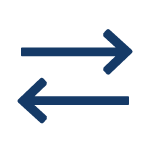
Pay bills, send money, transfer funds between your accounts — whenever it's convenient for you.

We use the latest technology to keep your money and your information safe — always.
Call us at 1-888-597-1083 or come in to your local branch and we'll set you up.
Keeping your financial information secure is our top priority. The first time you log in to online banking, you’ll be asked to set up two-step verification (also known as two-factor authorization) before proceeding with your login. For subsequent logins, two-step verification will only be presented when there is a potential risk to the login. For instance, if you're using a new device to log in to your online account.
Learn more about our privacy and security practices.
With account alerts you'll instantly get an email, a text or both, when important activity happens on your account. They are a simple way to protect yourself against potential fraud on your account or prevent unwanted fees.
Learn more about account alerts including how to set them up.
Everything is easier with a little help.
We acknowledge that we have the privilege of doing business on the traditional territory of First Nations communities.
© First West Credit Union. All rights reserved.
Proudly Canadian